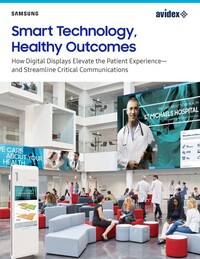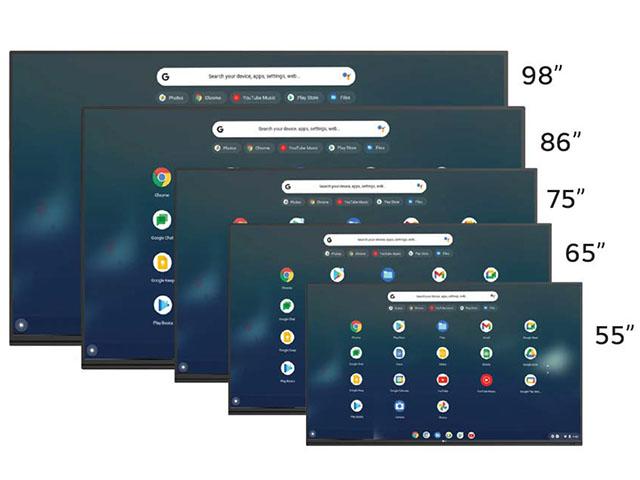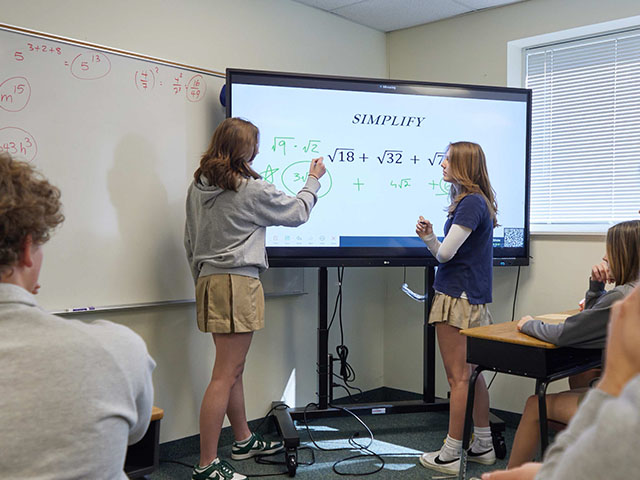Transform Classrooms into Collaborative Hubs with LG CreateBoard
Interactive touchscreen whiteboard, seamless LMS integration, and robust classroom‑grade durability—backed by Avidex expertise.
Empowering Students Has Never Been Easier




Ignite Student Collaboration, Streamline IT Management, and Maximize Classroom Uptime
As an education IT leader, you’re tasked with delivering reliable, future‑ready tools that foster engagement, simplify management, and stand up to daily use. LG CreateBoard brings all this, and more, to your district.
-
Engagement‑First Collaboration
Write, draw, annotate, and save sessions instantly—boosting student participation and retention. -
Seamless Platform Integration
Works out of the box with your existing LMS, video‑conferencing suite, and file‑sharing tools. -
Built for the School Day
Durable, anti‑glare glass and education‑grade components mean less downtime and fewer support tickets.
Core Features
Experience razor‑sharp clarity that makes every diagram, video, and document pop—essential for detailed lessons and presentations. Support for up to 20 simultaneous touch points means small groups can brainstorm together on a single board, eliminating device‑pass‑around and keeping students focused on the content.

Teachers and students can draw, highlight, and write directly on any content—then instantly save or share those notes via email or your LMS. This seamless workflow cuts down on paper handouts and ensures that key takeaways never get lost, driving better retention and follow‑up.

Let anyone in the room—whether they’re on a laptop, tablet, or smartphone—cast their screen to the CreateBoard with a single tap. No dongles or drivers removes friction for guest presenters and keeps your classrooms on schedule, while IT can centrally manage permissions to ensure network security.

Leverage LG’s ConnectedCare DMS and Secure Mode to monitor each CreateBoard in real time, push firmware upgrades after hours, and troubleshoot issues remotely before they become disruptions. ConnectedCare DMS’s cloud‑based dashboard provides proactive alerts on hardware health and connectivity, while Secure Mode ensures that only authorized users can access board settings.

Partner With Avidex to Rollout CreateBoard across your district
The Avidex education team specializes in meeting the unique needs and requirements of education campuses with audiovisual technology solutions that enhance the healthcare experience for patients, visitors, and staff. Schedule a free consultation with us today.
Get in TouchGet in Touch!
Call us at 800.798.0330 or
complete the form below and
we'll respond within 1 business day.
Mon - Fri : 9 A.M. - 5 P.M.
Our Process
Every Project, Big and Small
We take a consultative approach to all our projects by listening to your challenges, goals, and requirements while considering your unique spaces and budget. Our goal is to create easy-to-use, highly functional, and integrated audiovisual solutions for an exceptional, unified project experience. Avidex supports our valued partnerships by designing and integrating world-class audiovisual systems with a focus on integrity and quality.

1 | DEFINE
We invest in genuinely listening to understand your vision, challenges, requirements, and budget to define your project scope of work accurately. We'll plan solutions together to best fit your needs of today while also planning for your future goals.

3 | BUILD
Our Professional Services team handles all aspects of your project from project management, procurement, logistics, installation, testing, documentation, and training for the best customer experience in the industry.

2 | DESIGN
Our award-winning team of AV design and engineering experts will recommend, design, and custom engineer reliable, scalable, and serviceable AV and UC solutions to meet your objectives, timeline, and collaboration goals.

4 | SUPPORT
Avidex combines the best manufacturer-trained and industry-certified professionals with our comprehensive 360° Service™ Managed Services portfolio to fully support our client’s complete audiovisual needs.